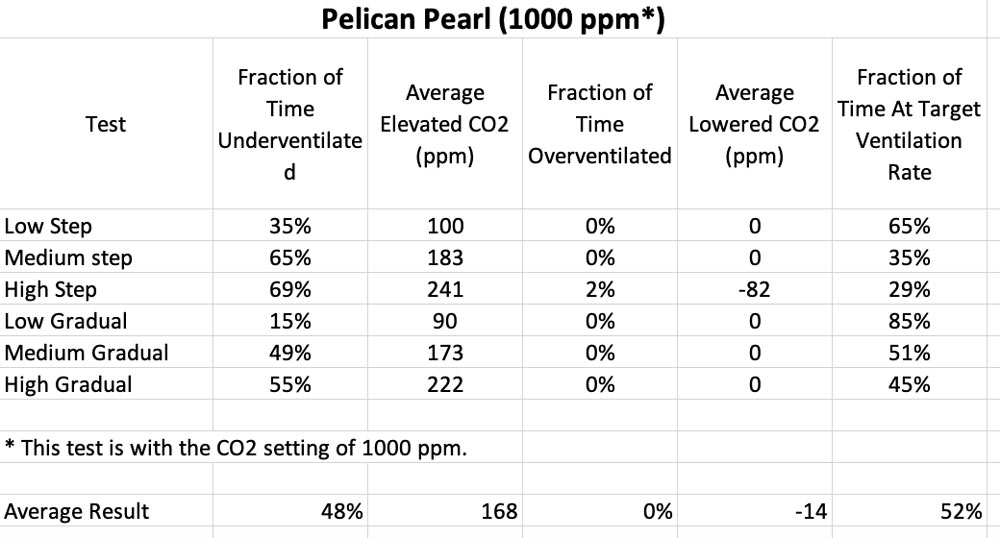Pelican Pearl (1000 PPM Setting)
Demand Control Ventilation (DCV) controllers integrate with the building ventilation system to modulate the amount of outdoor air based on input from a CO2 sensor. They can be used to save energy during low occupancy and improve indoor air quality during high occupancy.
Learn MoreIf you are experiencing issues with the comparison tool, please disable your adblocker.

Pelican Pearl (1000 PPM Setting)
Ventilation system controller with economizer and CO2-based demand control ventilation (DCV) capabilities. The device may be configured and monitored wirelessly with Pelican’s Connect web-app. The controller performance was tested at Pelican’s recommended setting of 800 PPM and at 1000 PPM.
Hub Highlights:
- No on-board display, device configuration and monitoring through Pelican Connect web-app.
- Proprietary three wire data connection to a Pelican thermostat to access wireless connection to gateway.
- Integrates with other building automation systems using Pelican’s application programming interface (API).
- Good performance under Hub simulated occupancy profiles at recommended setting.
- Cloud-based controls enable seamless software updates to connected devices
Last Edited on: Jul 26, 2022
| Model Number | Z24 Wireless Zone Controller |
| Power Supply | 24 VAC, 50/60 Hz |
| CO2 Sensor Compatibility | Compatible with all Pelican thermostats |
| Controller CO2 Sensor Input Signal Types | Pelican Wireless Systems' proprietary three-wire bi-directional data communication to Pelican thermostat to access wireless connection to gateway. |
| Actuator Signal Output Types | 0-10 VDC |
| Nominal Power Consumption | Not specified |
| Economizer Control Options | Single dry bulb change over; Single enthalpy change over; Differential dry bulb change over |
| Other Inputs | Additional analog inputs include the supply air temperature, the return air temperature, the outdoor air temperature, and damper feedback position |
| Other Outputs | Additional analog outputs include variable frequency drive and modulating control for supply temperature targeting. Additional binary outputs include first cooling stage command (Y1), second cooling stage command (Y2), first heating stage command (W1), second heating stage command (W2), fan command (G), and (E) command to enable an exhaust fan or exhaust damper. The thermostat commands may be configured to control a heat pump with two compressor stages and auxiliary heating. |
| Controller Configuration Method | The device can be installed and will use default configurations, but it is recommended to use the Pelican Connect web-app to properly setup and configure the device to use DCV functionality. |
| Controller Response to CO2 Sensor Failure/Power Loss | The control logic stops running. DCV settings are maintained in memory and restored when power is restored. Alarms are sent via email, text, and/or displayed on the Pelican Web App. |
| Manufacturer Reported Control Algorithm Details | None found |
| Supported Communication Protocols | Proprietary three wire data connection to a Pelican thermostat. Web connection and API are available through Pelican Connect web-app. |
Last Edited on: Jul 26, 2022
| Date of Test | April 2021 |
| Number of Tests | 6 |
| Setting | 1000 PPM |
| Average Fraction of Time Underventilated | 48% |
| Average Elevated CO2 During Underventilation (ppm) | 168 |
| Average Fraction of Time Overventilated | <1% |
| Average Lowered CO2 During Overventilation (ppm) | -14 |
| Average Fraction of Time At Target Ventilation Rate | 52% |
| DCVC Full Results | See Table |
Last Edited on: Jul 26, 2022
User interface
Describe interface for commissioning.
Pelican Connect web-app
User interface
Describe the settings for the device.
Minimum damper position, maximum damper position, CO2 Ventilation: the CO2 concentration at which damper begins increasing above minimum, CO2 warning level to generate alarm notification
User interface
Does the controller have alarm capability to notify facilities of a problem? If yes, describe.
Yes - Alarm information is stored on the device. Alarm flashes LED on device. Pelican Connect web-app presents alarms and allows for notifications to be configured.
Installation
Does the controller require specialized software for installation? If yes, describe
Yes - Requires connecting to gateway and logging into web portal for setup
Installation
Does the controller require specialized training for installation? If yes, describe
The device can be installed and will use default configurations, but it is recommended to use the Pelican Connect web-app to properly setup and configure the device to use DCV functionality.
Installation
What is the resolution for CO2 setpoint?
CO2 value for DCV control configurable with 1ppm resolution
Installation
How is damper position specified?
Percentage
Installation
Can the CO2 sensor be universal or manufacturer specific?
Manufacturer specific
Installation
Can you specify sensor calibration to correct for sensor error in the DCV system controller?
No
Integration capabilities
Can the controller interface (beyond dry contacts) with a building automation system (BAS)? If yes, describe if integration capabilities are vendor specific.
Yes - Pelican BAS and Pelican Pearl DCV controller interface with Pelican Connect web-app. Data can be sent to third-party systems through application programming interface (API).
Integration capabilities
If the controller can interface with a BAS, is additional hardware required? If yes, describe.
No
Operation
Does the controller require on-going maintenance? If yes, describe?
No
Operation
Does the controller require service contracts for ongoing data access? If yes, describe
Free access to Pelican Connect web-app for basic system operation. Additional features available with low-cost subscription.
Integration capabilities, Reporting capabilities
How can the controller data logged? If proprietary software, describe (what type of account is needed, what logging intervals are available, what does it look like, and describe its capabilities including data download capabilities).
The Pelican Connect web-app allows viewing real-time and historical data via graphs. Data collection interval is automated, and resolution is appropriate for each measured parameter. Data can not be downloaded from Pelican Connect but can be output using Pelican’s application programming interface (API).