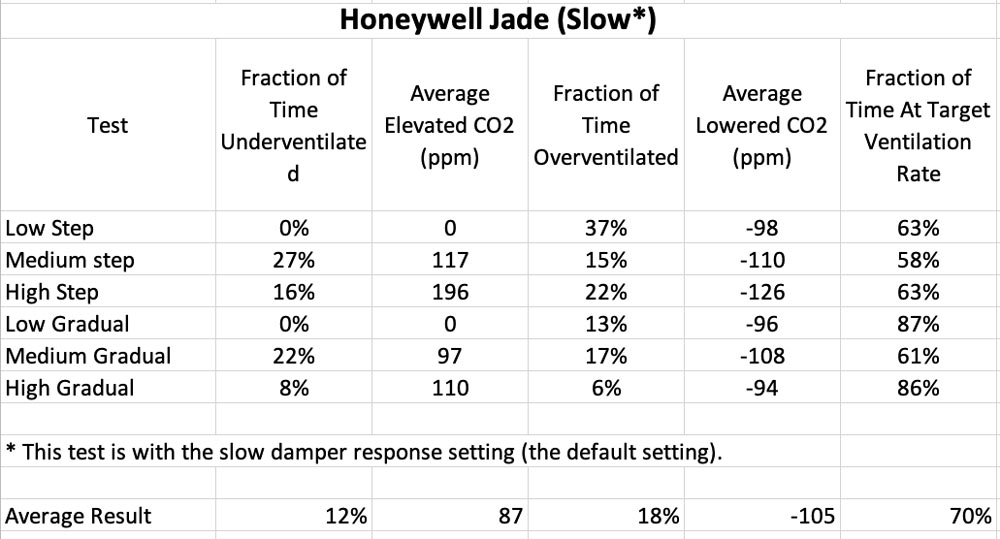Honeywell Jade (Slow Configuration)
Demand Control Ventilation (DCV) controllers integrate with the building ventilation system to modulate the amount of outdoor air based on input from a CO2 sensor. They can be used to save energy during low occupancy and improve indoor air quality during high occupancy.
Learn MoreIf you are experiencing issues with the comparison tool, please disable your adblocker.

Honeywell Jade (Slow Configuration)
Ventilation controller with economizer with available inputs for CO2-based demand control ventilation capabilities. Using Honeywell Sulk Bus enabled sensors enables more fault detection features. Two configurations were evaluated (fast and slow).
Hub Highlights:
- Monochrome LCD display and buttons for commissioning, troubleshooting, or viewing status.
- No direct connection to building management system.
- Great performance under Hub simulated occupancy profiles.
- Purchasing a USB adapter allows PC based commissioning software to be used. This will allow the user to choose a "fast" mode which performed better in Hub testing protocols.
- Controller CO2 Sensor Input Signal Types 2-10 VDC, 0-2000 ppm Analog or Sylk bus TR40 CO2 sensor
Last Edited on: Jul 26, 2022
| Model Number | W7220 |
| Power Supply | 20-30 VAC, 50/60 Hz |
| CO2 Sensor Compatibility | Universal – Works with any CO2 sensor that has the ability to output compatible signal (see "Controller CO2 Sensor Input Signal Types" for compatible signal requriements) |
| Actuator Signal Output Types | 2-10 VDC or Sylkbus two-wire output for Honeywell Sylkbus communicating actuators |
| Nominal Power Consumption | 11.5 VA. Does not include any sensors or actuators |
| Economizer Control Options | Single dry bulb change over; Single enthalpy change over; Differential dry bulb change over; Differential enthalpy change over |
| Other Inputs | Additional analog inputs include outdoor air temperature, outdoor air humidity, return air temperature, and return air humidity. Additional binary inputs include first cooling stage status (Y1), second cooling stage status (Y2), first heating stage status (W1), second heating stage status (W2), and occupancy status. |
| Other Outputs | Additional binary outputs include exhaust fan command, first cooling stage command, second cooling stage command, heat pump changeover valve command, and exhaust fan command |
| Controller Configuration Method | Local (display) |
| Controller Response to CO2 Sensor Failure/Power Loss | The controller logic is reconfigured to ignore DCV settings. DCV settings are maintained in memory and restored when power is restored. Controller defaults to economizer mode. Fail response from sensor indicates a device fail error on its LCD. |
| Manufacturer Reported Control Algorithm Details | None found |
| Supported Communication Protocols | Communicates on proprietary Sylk Bus |
Last Edited on: Jul 26, 2022
| Date of Test | February 2021 |
| Number of Tests | 6 |
| Setting | Slow damper response (default) |
| Average Fraction of Time Underventilated | 12% |
| Average Elevated CO2 During Underventilation (ppm) | 87 |
| Average Fraction of Time Overventilated | 18% |
| Average Lowered CO2 During Overventilation (ppm) | -105 |
| Average Fraction of Time At Target Ventilation Rate | 70% |
| DCVC Full Results | See Table |
Last Edited on: Jul 26, 2022
User interface
Describe interface for commissioning.
Display and buttons on device
User interface
Describe the settings for the device.
DCV settings include minimum/maximum damper position, and CO2 setpoint. Alternatively, a user can enter the minimum/maximum outdoor air flow rate, the supply fan flow rate, and the CO2 setpoint. When the outdoor air flow rate is programmed, the controller uses the return air, outdoor air, and mixed air sensors with the supply fan flow rate to estimate the outdoor air flow rate. The damper speed response, slow/fast, can be changed with advanced setup tool.
User interface
Does the controller have alarm capability to notify facilities of a problem? If yes, describe.
Yes - Alarm information is stored on the device. Alarm flashes LED on device. Alarm switch (dry contacts) can be connected to building automation system.
Installation
Does the controller require specialized software for installation? If yes, describe
No - Controller has additional feature to switch controller into fast configuration, which requires proprietary software to use
Installation
Does the controller require specialized training for installation? If yes, describe
No
Installation
What is the resolution for CO2 setpoint?
by 100's
Installation
How is damper position specified?
Voltage
Installation
Can the CO2 sensor be universal or manufacturer specific?
Universal
Installation
Can you specify sensor calibration to correct for sensor error in the DCV system controller?
Yes, There is a zero span to correct for a 0-10V CO2 Sensor
Integration capabilities
Can the controller interface (beyond dry contacts) with a building automation system (BAS)? If yes, describe if integration capabilities are vendor specific.
No
Integration capabilities
If the controller can interface with a BAS, is additional hardware required? If yes, describe.
N/A
Operation
Does the controller require on-going maintenance? If yes, describe?
No
Operation
Does the controller require service contracts for ongoing data access? If yes, describe
No
Integration capabilities, Reporting capabilities
How can the controller data logged? If proprietary software, describe (what type of account is needed, what logging intervals are available, what does it look like, and describe its capabilities including data download capabilities).
N/A